Are you an AKTU student dreading the 2025 exam form process? Stop stressing! This guide is your ultimate cheat sheet to conquering the AKTU exam form 2025. We’re spilling all the secrets – from hidden deadlines to insider tips – so you can breeze through the application and focus on what really matters: acing those exams!
AKTU Exam Form 2025: The Clock is Ticking! (Are You Prepared?)
The AKTU exam form is your golden ticket to the 2025 exams. Mess it up, and you’re out of the game. But fear not! We’ve broken down the entire process into bite-sized chunks, making it so simple, even your pet could do it (almost!).
Secret Weapon: The Tentative Timeline (Mark Your Calendars NOW!)
While AKTU keeps the official dates close to their chest, we’ve done some digging and compiled a tentative timeline based on previous years. Remember, these are estimates. Always double-check the official AKTU website for the absolute truth.
Key Dates for AKTU Exam Form 2025
The Dr. APJ Abdul Kalam Technical University (AKTU) has opened the portal for online applications for the Odd Semester Examination 2025 exam form. Students can apply online and pay the exam fee from January 25th to February 5th, 2025.
| Event | Date/Timeline |
|---|---|
| Online Start Date | January 25, 2024 |
| Last Date for Submission | February 5, 2025 |
| Admit Card Release | Check AKTU Website |
| Exam Form Online Apply | Click Here |
Important Clarification: The dates provided suggest the exam form filling process may have already begun or is currently ongoing. Immediately verify this information on the official AKTU website. If the last date has passed, contact the AKTU examination cell immediately for guidance.
A Step-by-Step Guide to Filling the AKTU Exam Form 2025
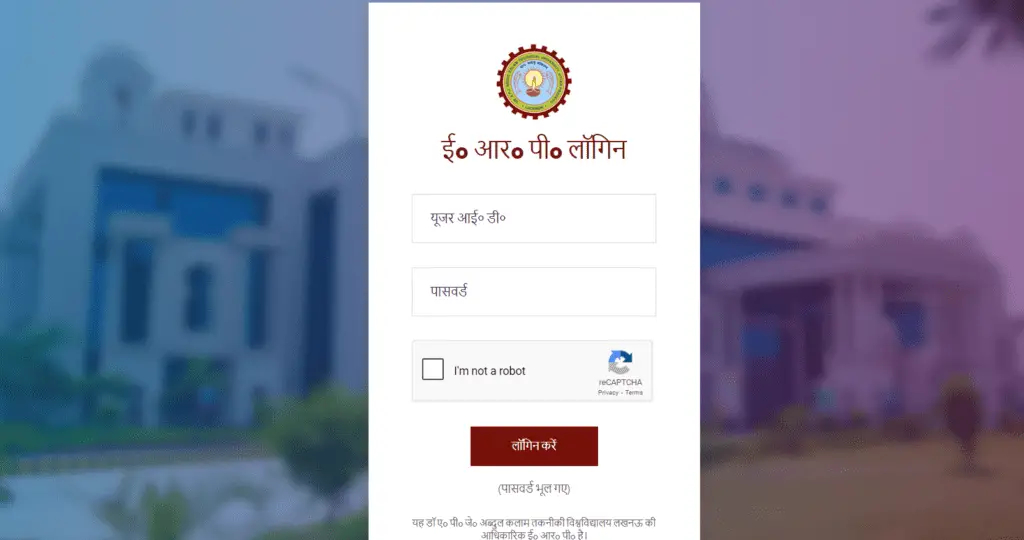
- Visit the AKTU ERP Portal: Go to the official AKTU ERP portal (usually accessible through the university website).
- Login: Use your student credentials (roll number and password) to log in.
- Navigate to Exam Forms: Look for the “Exam Forms” or “Examinations” section on the portal.
- Select the Appropriate Exam: Choose the relevant exam form for your semester and course (e.g., “Odd Semester Exam Form 2025” or “Even Semester Exam Form 2025”).
- Fill in the Details: Carefully fill in all the required details, such as your personal information, course details, subjects you want to appear for, etc. Ensure all information is accurate.
- Choose Exam Center (if applicable): Some universities allow students to select their preferred exam center. If this option is available, choose a center that is convenient for you.
- Upload Documents (if required): If any documents like photographs or signatures are required, upload them in the specified format and size.
- Pay the Exam Fee: Pay the required exam fee online using the available payment methods (e.g., credit card, debit card, net banking).
- Review and Submit: Thoroughly review all the information you have entered before final submission. Once you are sure everything is correct, submit the form.
- Print the Confirmation Page: After successful submission, a confirmation page will be generated. Download and print this page for your records. This is your proof of successful application.


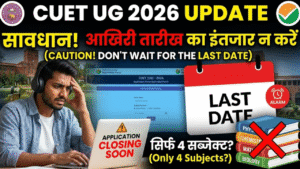
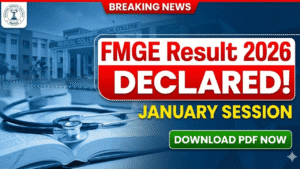
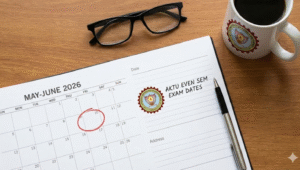
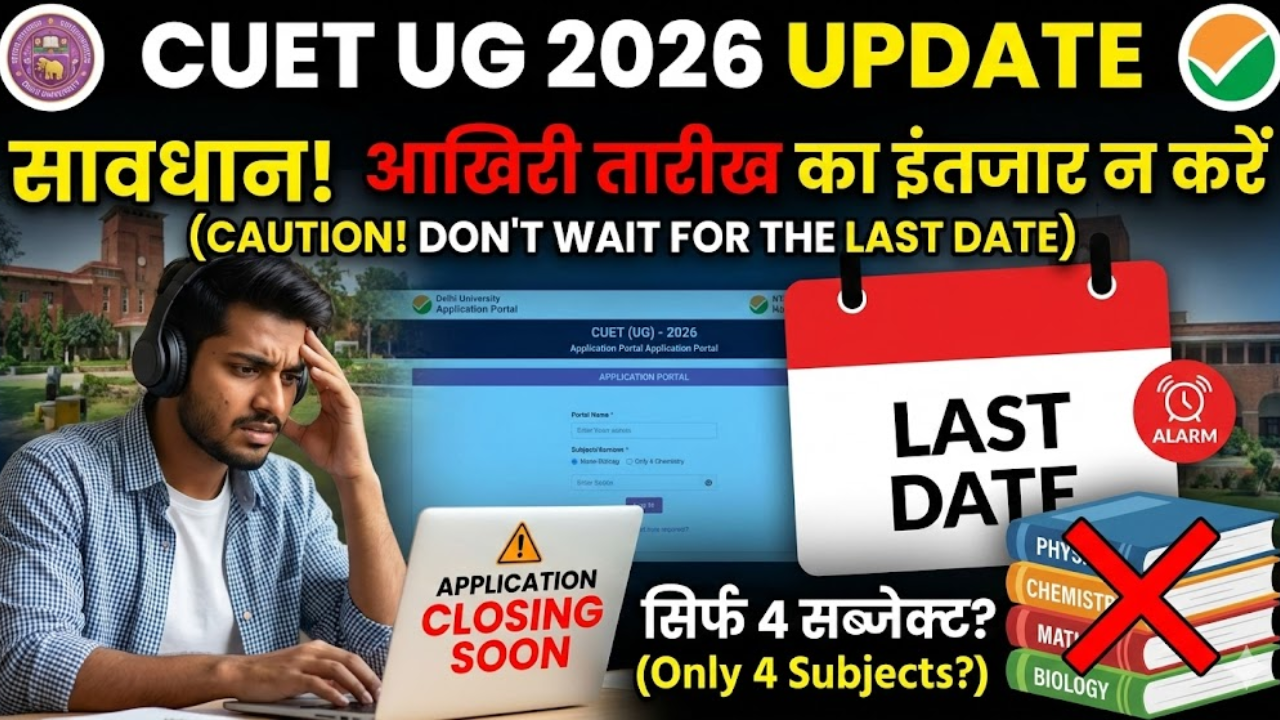
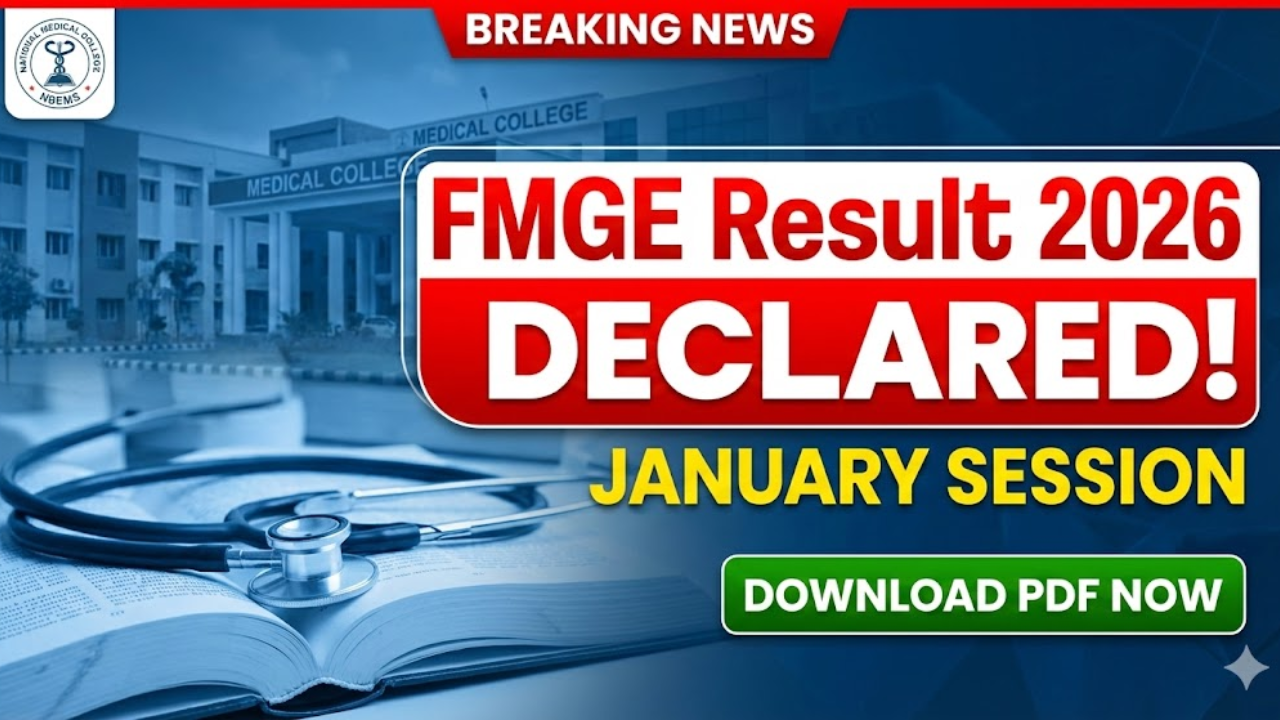
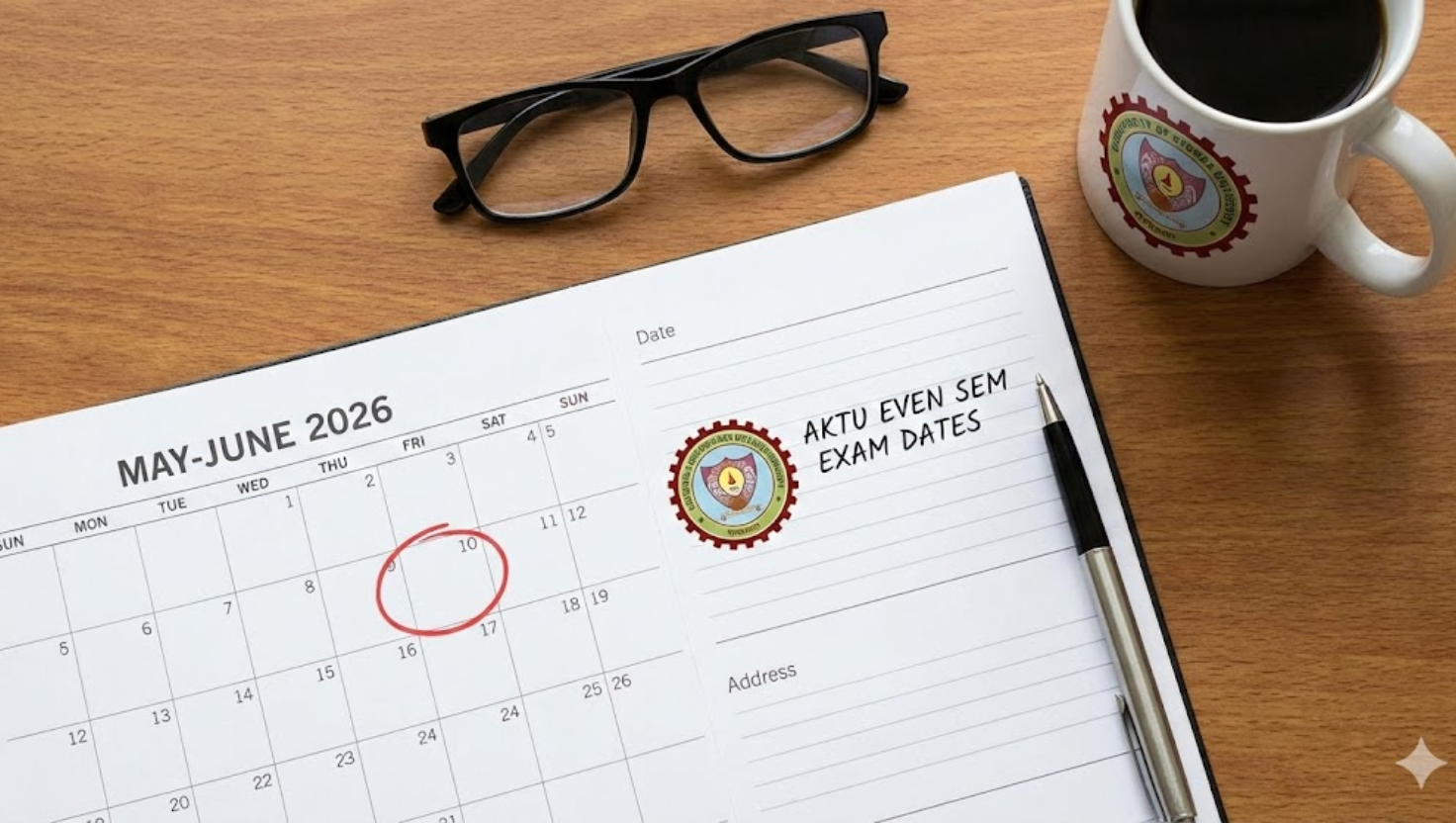
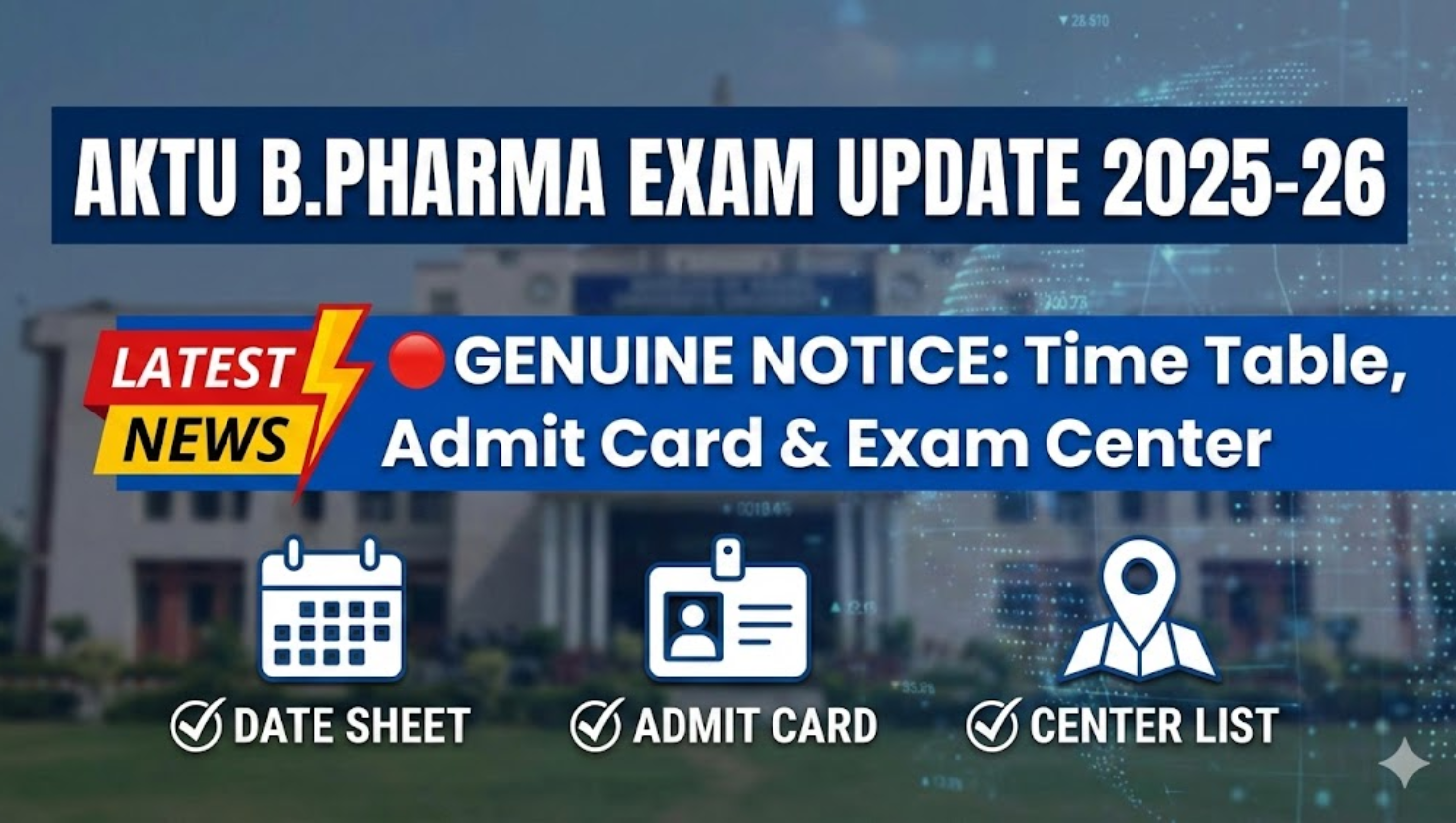
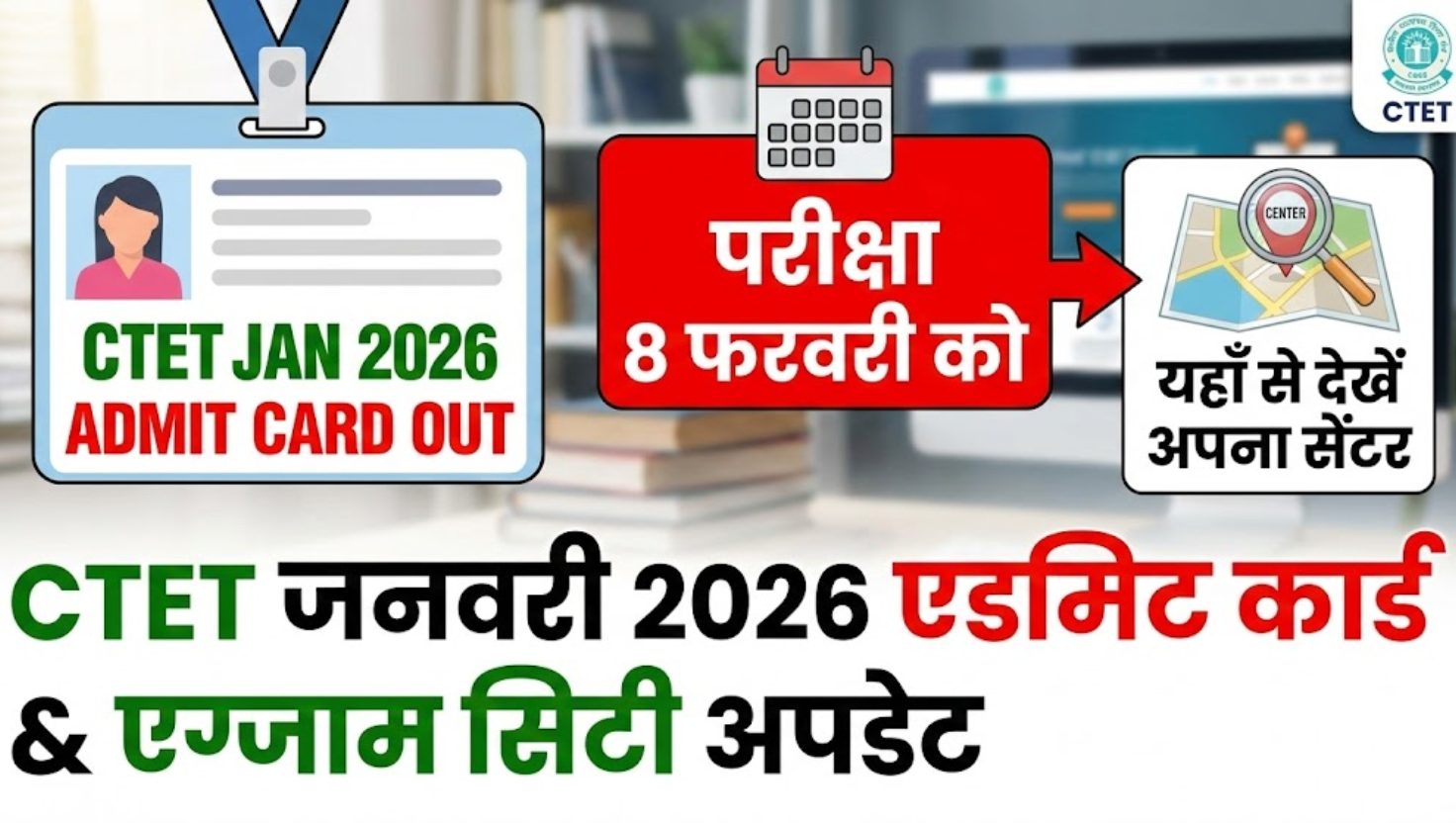



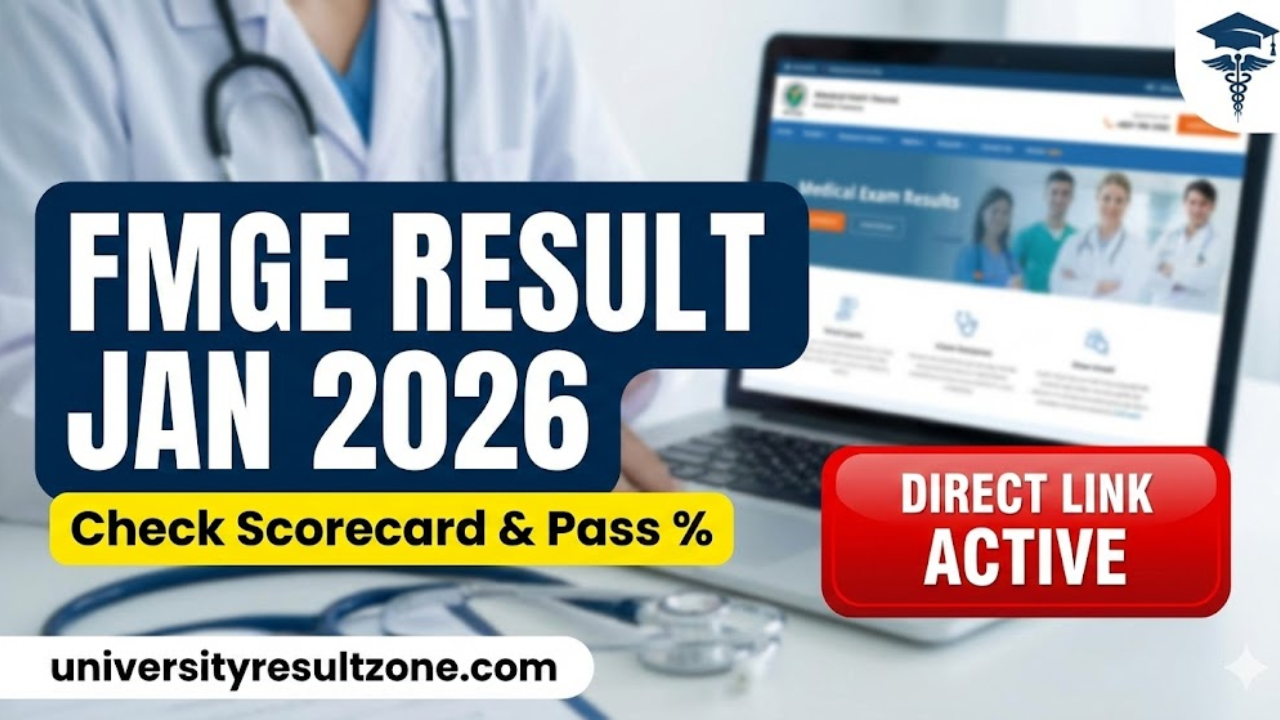
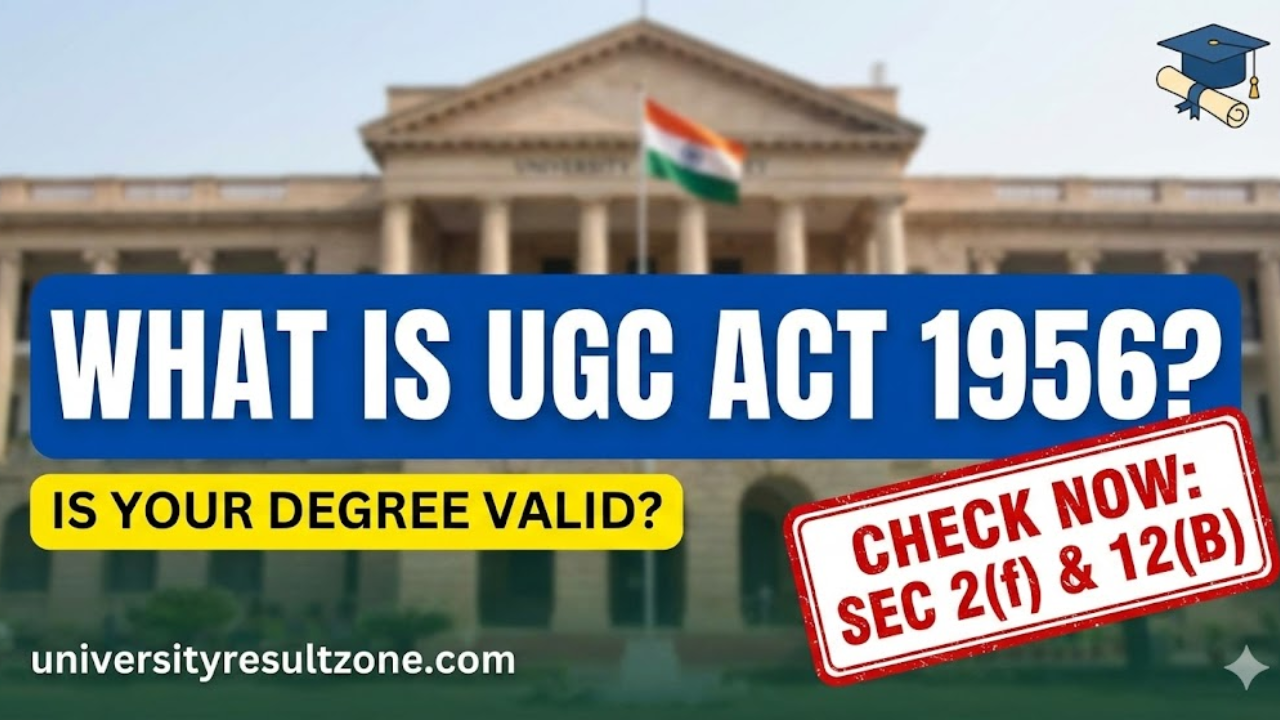
1 thought on “AKTU Exam Form 2025: A Comprehensive Guide”