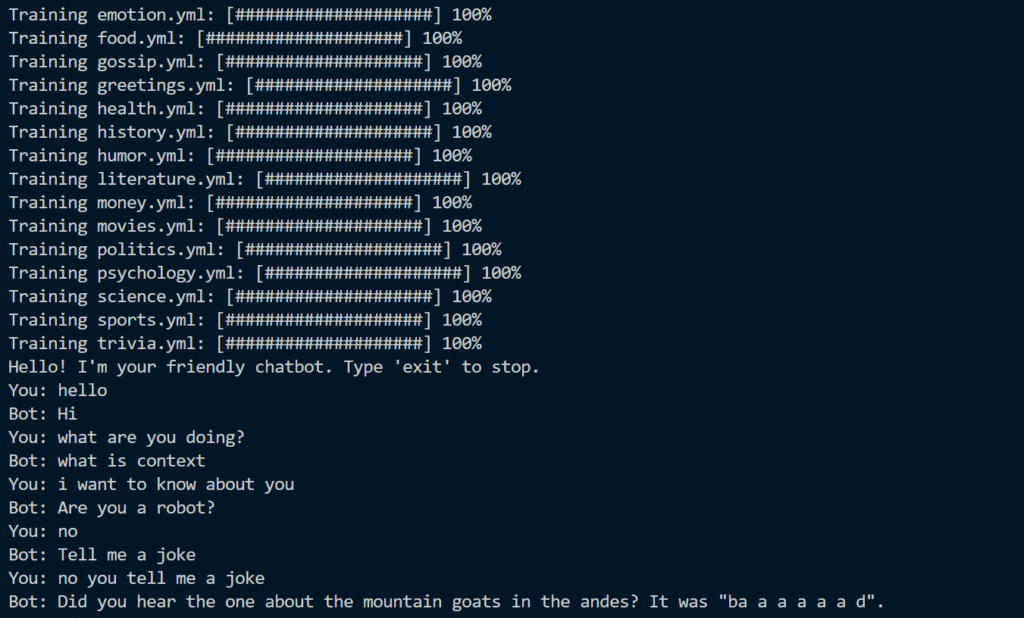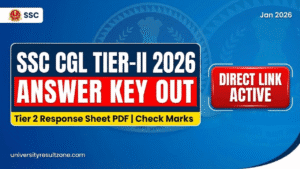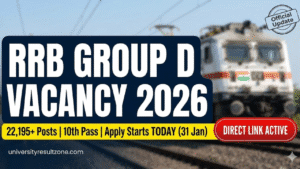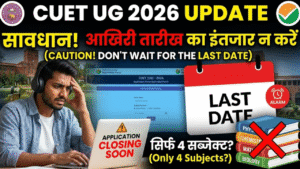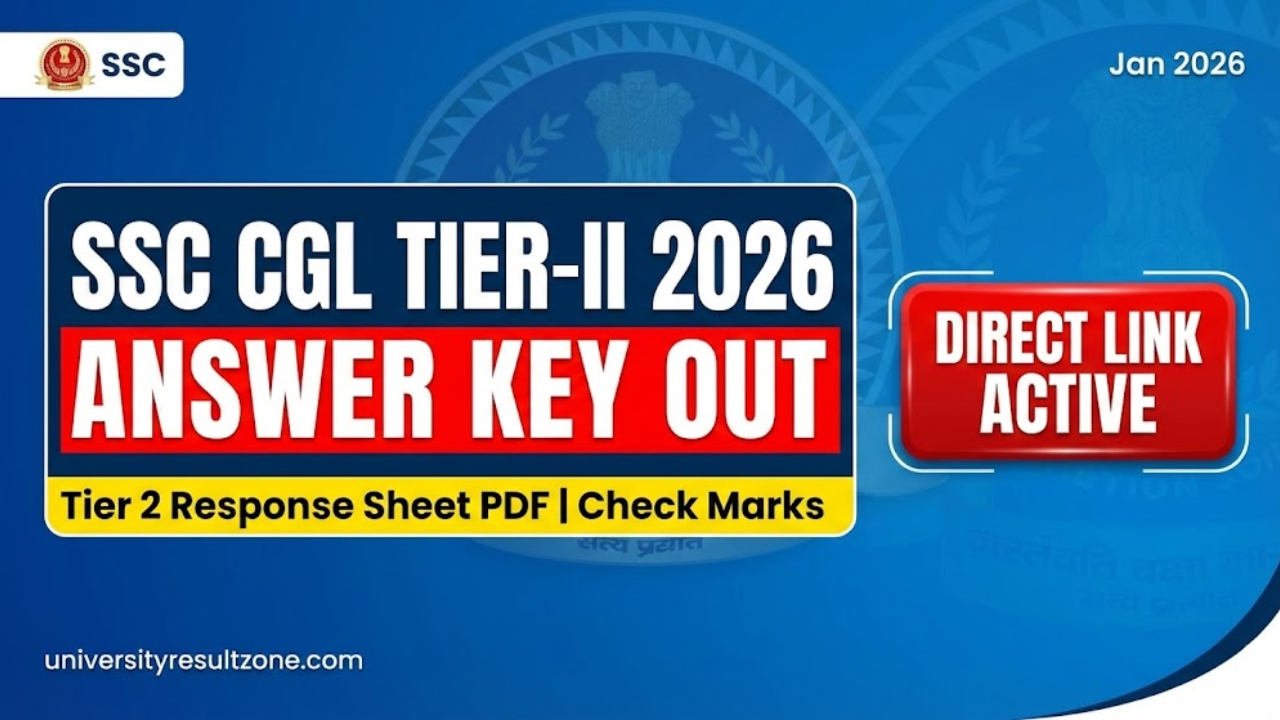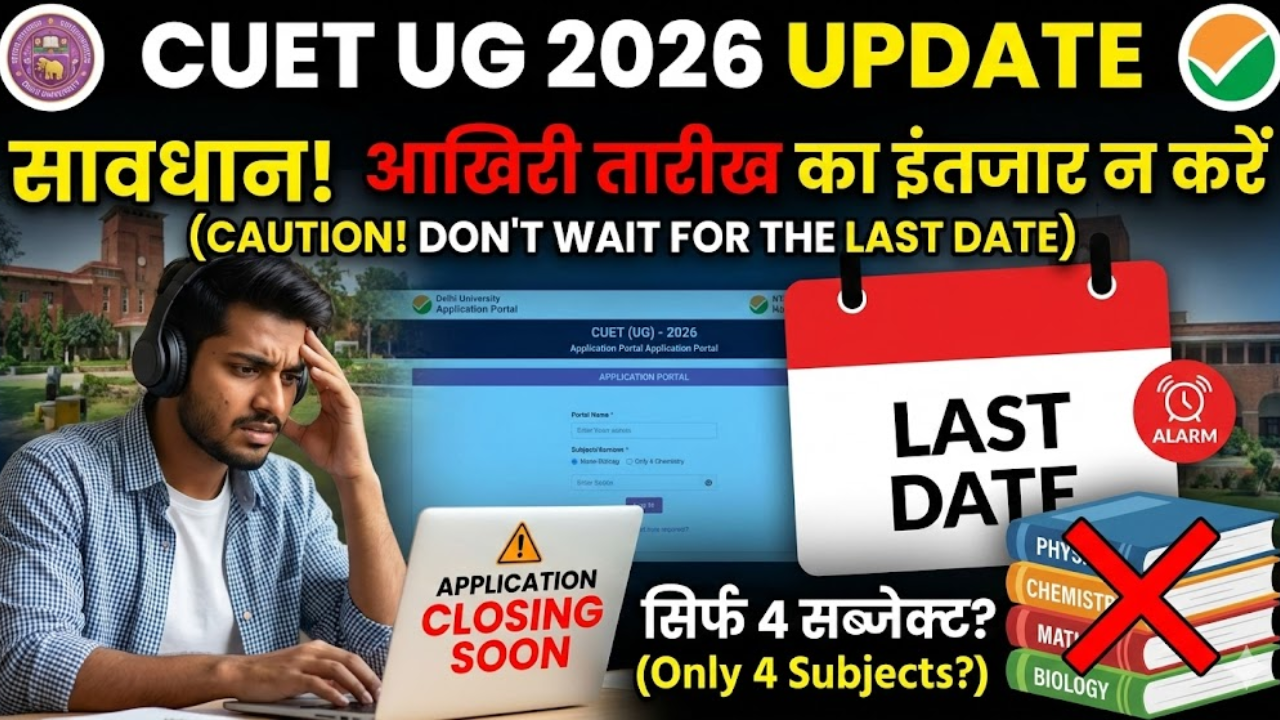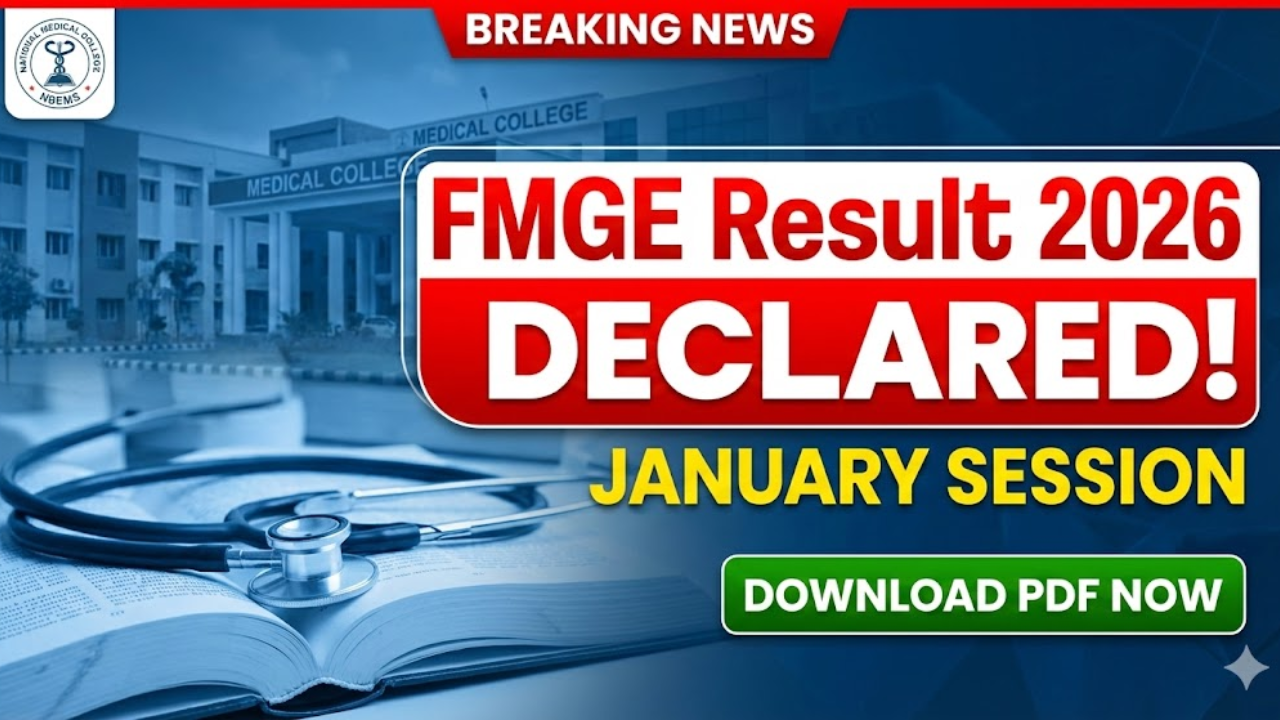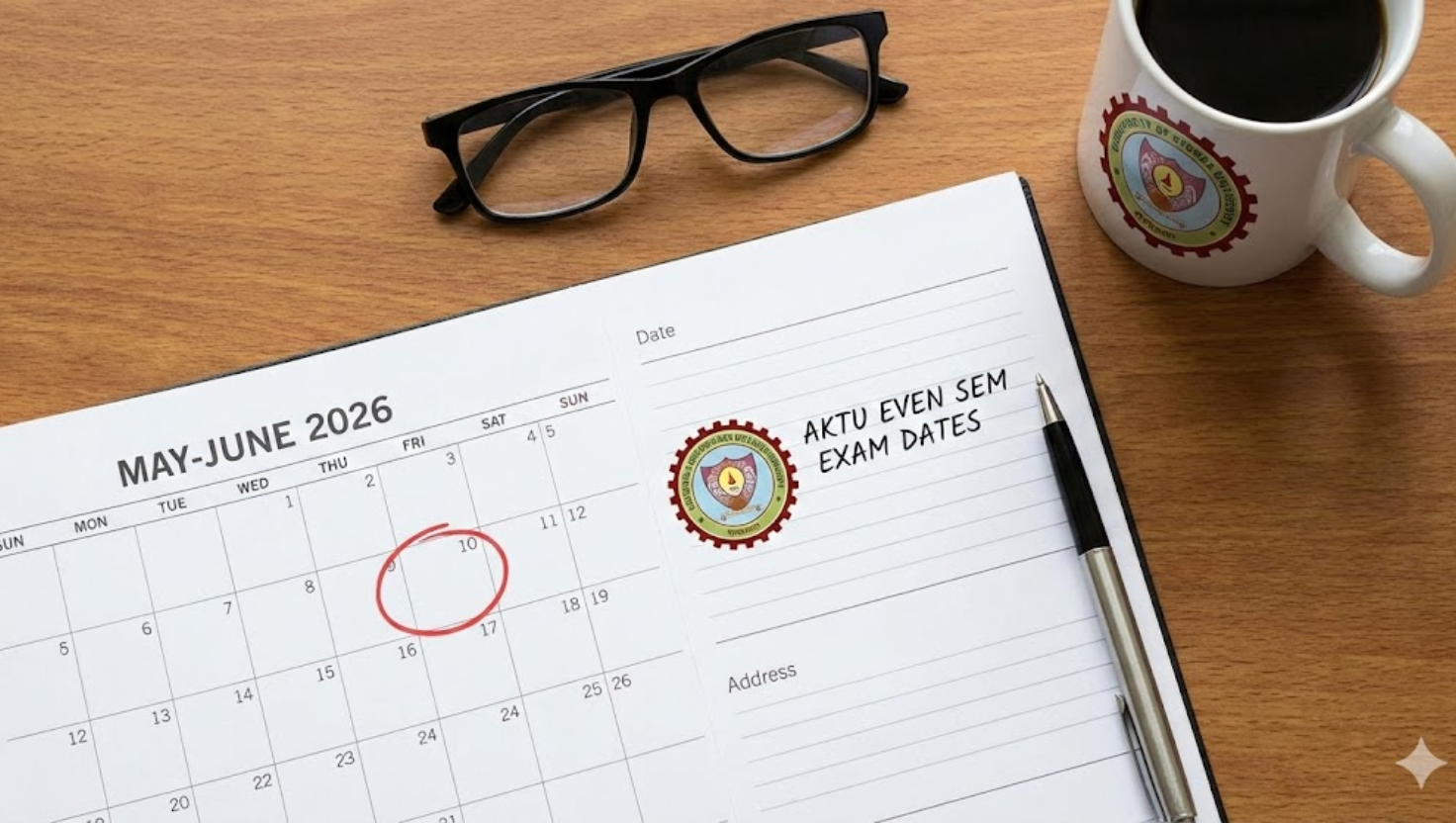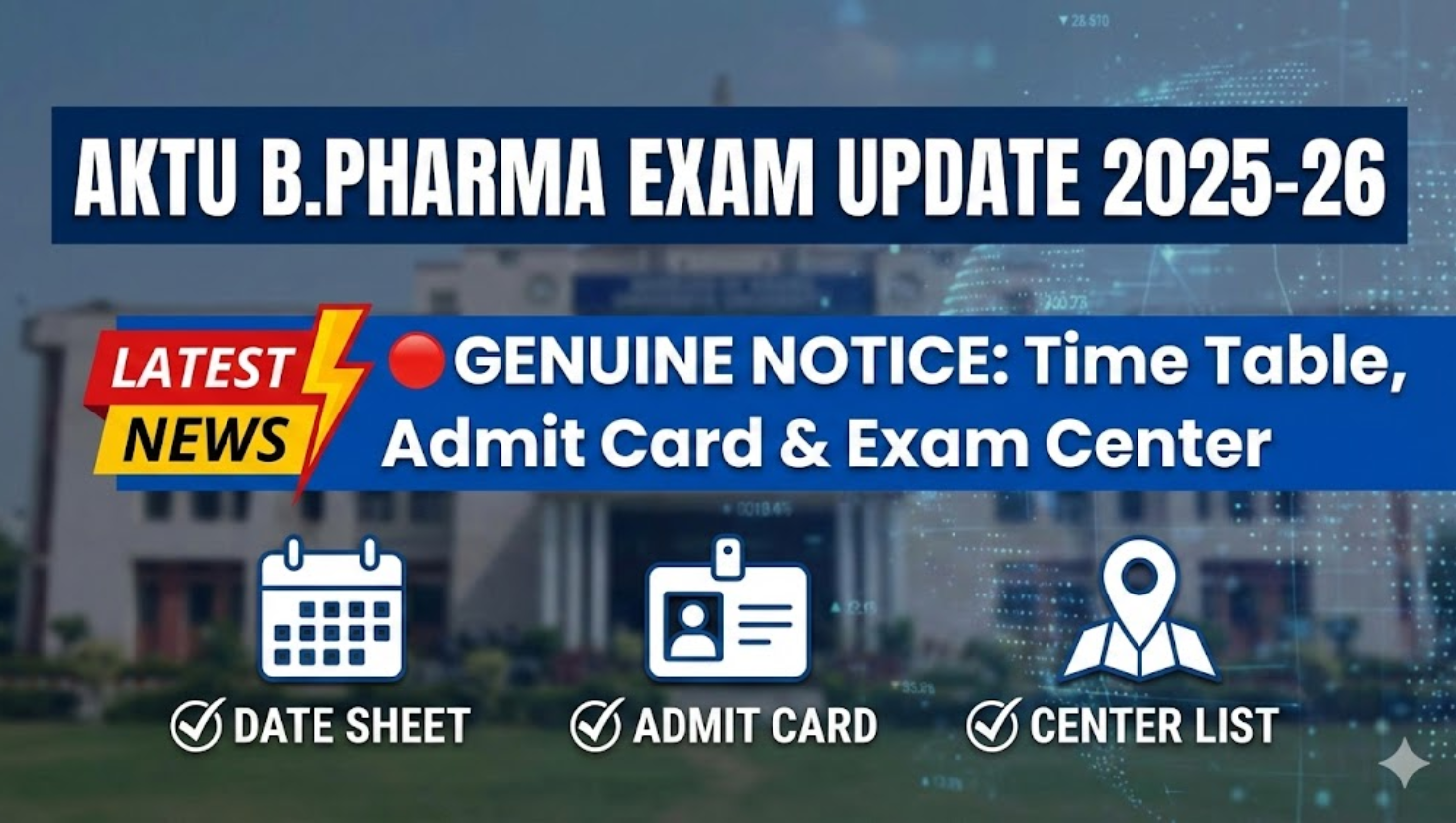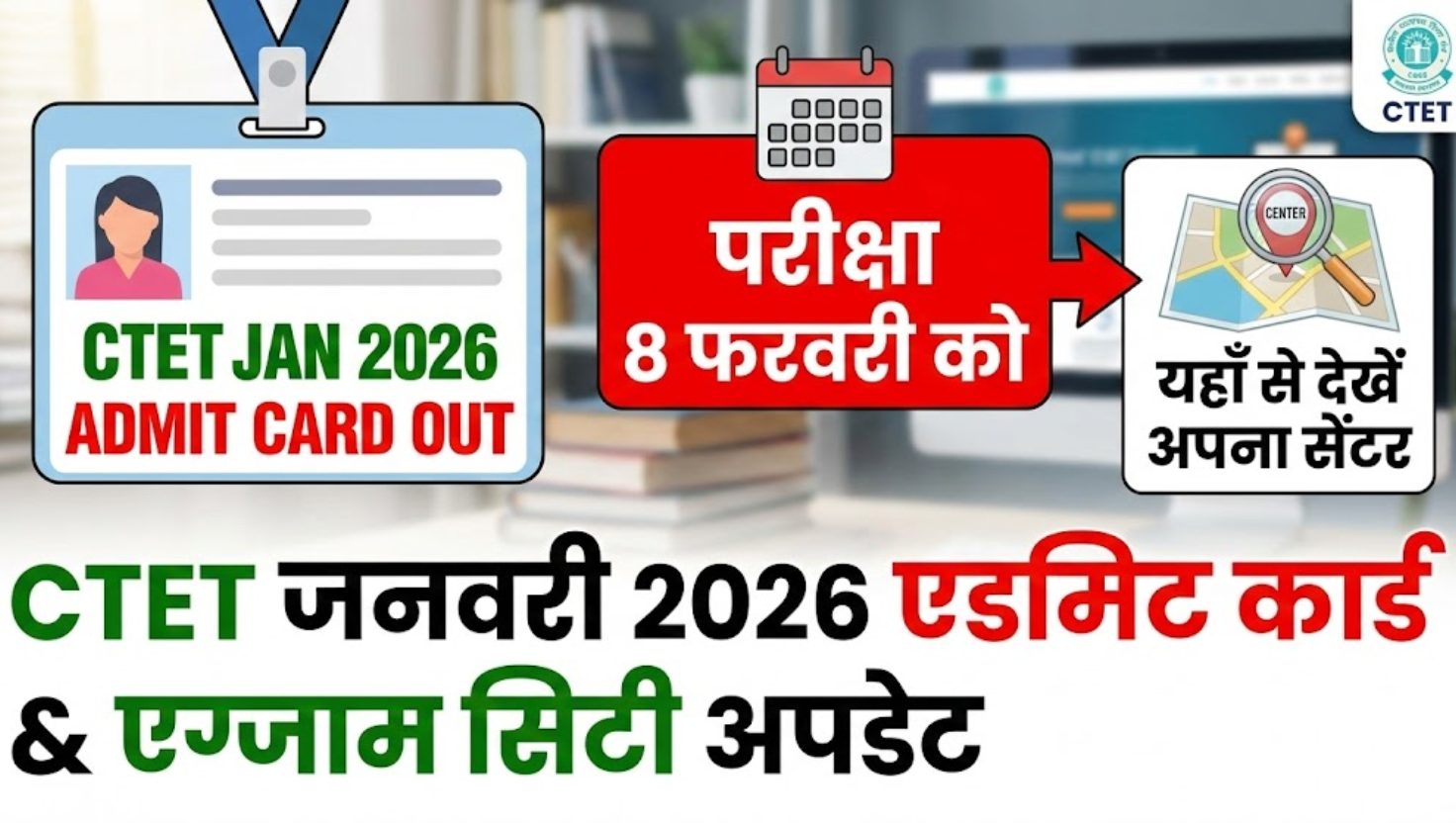Chatbots are everywhere these days! From customer support to virtual assistants, chatbots make our lives easier by automating conversations. But how do you build one? If you’re new to programming or have no prior knowledge of Natural Language Processing (NLP), don’t worry! This guide will walk you through building a simple chatbot in Python step-by-step. No fancy jargon, just simple explanations and code examples.
What is a Chatbot?
A chatbot is a software program that can have a conversation with humans using text or voice. It uses Natural Language Processing (NLP) to understand and respond to user inputs in a human-like way.
What is Natural Language Processing (NLP)?
NLP is a branch of artificial intelligence (AI) that helps computers understand, interpret, and respond to human language. Think of it as teaching a computer to “talk” like a human.
Why Build a Chatbot?
- Automate repetitive tasks: Chatbots can handle FAQs, bookings, or customer queries.
- Cost-effective: No need for a large customer support team.
- 24/7 availability: Chatbots never sleep!
Tools You’ll Need
- Python: A beginner-friendly programming language.
- NLTK (Natural Language Toolkit): A Python library for NLP.
- ChatterBot: A Python library to create chatbots easily.
Step 1: Install Python
If you don’t have Python installed, download it from python.org. Follow the installation instructions for your operating system.
Step 2: Install Required Libraries
Open your terminal or command prompt and install the following libraries:
pip install nltk chatterbot chatterbot_corpus- NLTK: For natural language processing.
- ChatterBot: To build the chatbot.
- ChatterBot Corpus: Pre-trained data to train your chatbot.
Step 3: Build Your First Chatbot
Now, let’s write the code for a simple chatbot.
# Step 1: Import the necessary libraries
from chatterbot import ChatBot
from chatterbot.trainers import ChatterBotCorpusTrainer
# Step 2: Create a chatbot instance
chatbot = ChatBot("My Friendly Bot")
# Step 3: Train the chatbot using the ChatterBot Corpus
trainer = ChatterBotCorpusTrainer(chatbot)
trainer.train("chatterbot.corpus.english")
# Step 4: Start chatting with the bot
print("Hello! I'm your friendly chatbot. Type 'exit' to stop.")
while True:
user_input = input("You: ")
if user_input.lower() == "exit":
print("Bot: Goodbye!")
break
response = chatbot.get_response(user_input)
print(f"Bot: {response}")Code Explanation:
- Import Libraries: We import
ChatBotandChatterBotCorpusTrainerfrom thechatterbotlibrary. - Create a Chatbot: We create a chatbot instance named
My Friendly Bot. - Train the Chatbot: We use the
ChatterBotCorpusTrainerto train the bot using pre-built English data. - Chat with the Bot: The bot will respond to your inputs until you type “exit”.
Step 4: Run Your Chatbot
Save the code in a file named chatbot.py and run it:
python chatbot.pyYou’ll see something like this:
Hello! I'm your friendly chatbot. Type 'exit' to stop.
You: Hi
Bot: Hello!
You: How are you?
Bot: I am doing well, thank you.
You: exit
Bot: Goodbye!Step 5: Customize Your Chatbot
Want to make your chatbot smarter? You can train it with your own data! Here’s how:
# Add custom training data
trainer.train([
"What is your name?",
"My name is My Friendly Bot.",
"How old are you?",
"I am just a program, so I don't have an age.",
])Now, your bot will respond to questions about its name and age.
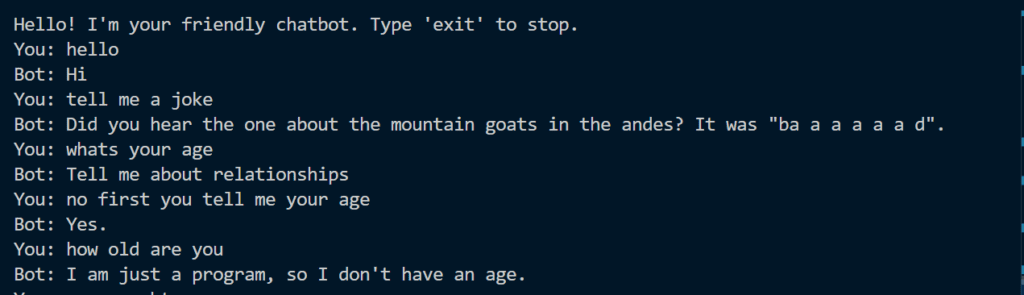
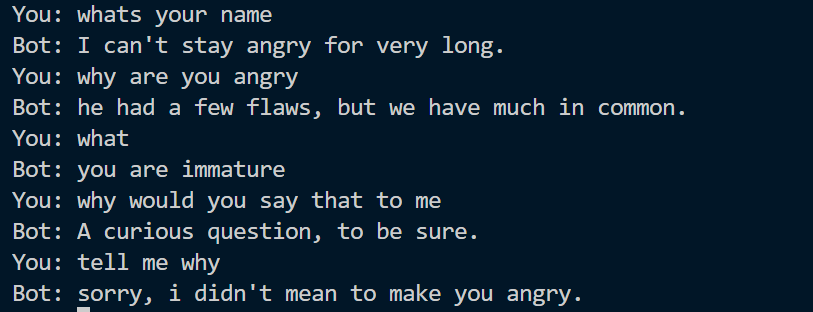
Step 6: Improve Your Chatbot with NLTK
NLTK can help your chatbot understand language better. For example, you can use it to tokenize (split) sentences or remove stopwords (common words like “the”, “is”, etc.).
import nltk
from nltk.tokenize import word_tokenize
# Download NLTK data
nltk.download("punkt")
# Tokenize a sentence
sentence = "Hello, how are you?"
tokens = word_tokenize(sentence)
print(tokens) # Output: ['Hello', ',', 'how', 'are', 'you', '?']Tips for Building a Better Chatbot
- Add more training data: The more data you provide, the smarter your bot becomes.
- Use APIs: Integrate your chatbot with APIs to fetch real-time data (e.g., weather, news).
- Test and improve: Keep testing your bot and fix any issues.
Why This Guide is Perfect for Beginners
- No prior knowledge required: This guide is written in simple language.
- Free tools: All the libraries used are free and open-source.
- Step-by-step instructions: Easy to follow, even for absolute beginners.
Final Thoughts
Building a chatbot with NLP in Python is easier than you think! With libraries like ChatterBot and NLTK, you can create a functional chatbot in just a few lines of code. Whether you’re a student, hobbyist, or someone looking to automate tasks, this guide is your first step into the world of chatbots.
So, what are you waiting for? Start building your chatbot today and impress your friends with your new skills!
SEO Keywords: build chatbot Python, natural language processing chatbot, beginner chatbot tutorial, Python chatbot code, NLP chatbot, ChatterBot tutorial, simple chatbot Python, free chatbot guide.