So, you’re a CSE student and need a mini project idea? Feeling a bit lost? Don’t worry, we’ve got you covered! This article is packed with simple and fun project ideas that will not only boost your skills but also look awesome on your resume. No complicated jargon here, just straight-up helpful tips and ideas.
Why are Mini Projects Important Anyway?
Think of mini projects as your practice ground. They let you apply what you’ve learned in class to real-world problems (or at least, mini versions of them!). They’re also a great way to explore areas of computer science that you find interesting. Plus, when you’re interviewing for jobs, having cool projects to talk about makes you stand out from the crowd.
Tips for Choosing the Perfect Mini Project:
- Pick something you actually like: If you’re interested in gaming, maybe a simple game project is the way to go. Love web design? Try building a website. The more you enjoy the project, the more motivated you’ll be.
- Keep it manageable: Don’t try to build the next Facebook in a week. Mini projects are supposed to be small and focused. Choose something you can realistically finish in the time you have.
- Think about what you want to learn: Want to get better at Python? Pick a project that uses Python. Want to learn about databases? Choose a project that involves working with databases.
- Don’t be afraid to ask for help: If you’re stuck, talk to your professors, classmates, or look for help online. There are tons of resources available.
Awesome Mini Project Ideas (Broken Down for You):
1. Web Development Projects:
- Simple To-Do List App: Build a web app where users can add, delete, and check off tasks. Great for learning HTML, CSS, and JavaScript.
- Personal Portfolio Website: Create a website to showcase your skills and projects. This is a must-have for any CSE student!
- Basic Blog: Build a simple blog where you can write and publish articles. Good for learning about databases and backend development.
2. Python Projects:
- Number Guessing Game: A classic game where the computer guesses a number you’re thinking of. Fun and easy to code.
- Simple Calculator: Build a calculator that can perform basic arithmetic operations. A great way to learn about user input and output.
- Text-Based Adventure Game: Create a game where the player makes choices that affect the story. A fun way to learn about control flow and data structures.
3. Mobile App Projects (Android):
- Simple Notes App: Build an app where users can create and save notes. A good starting point for mobile app development.
- Basic Unit Converter: Create an app that can convert between different units (e.g., inches to centimeters).
- Random Quote Generator: An app that displays a random inspirational quote.
4. Database Projects:
- Student Management System: Build a system to store and manage student information. Great for learning about databases and SQL.
- Library Management System: A system to manage books and library members.
- Inventory Management System: A system to track inventory for a small business.
5. Other Cool Ideas:
- Chatbot: Build a simple chatbot that can answer basic questions. A fun way to learn about natural language processing.
- Image Recognition Project: Use a pre-trained model to recognize objects in images. A cool introduction to machine learning.
- File Encryption/Decryption Tool: Build a tool to encrypt and decrypt files. A good project for learning about security.
Making Your Project Stand Out:
- Document everything: Write a clear description of your project, how it works, and what you learned. This is super important!
- Use version control (Git): This helps you track changes to your code and makes it easier to collaborate with others.
- Make it look good: A well-designed project is more impressive than a messy one. Pay attention to the user interface and make sure it’s easy to use.
- Show it off! Put your projects on GitHub, your portfolio website, and talk about them in your interviews.
Final Words of Wisdom:
The most important thing is to have fun and learn something new. Don’t be afraid to experiment and try different things. The more you practice, the better you’ll become. So, go out there and build something awesome!
General FAQs:
Q: I’m a complete beginner. Are these projects too hard for me?
A: Not at all! We’ve included projects for all skill levels. Start with the simpler ones and gradually work your way up. There are tons of tutorials and resources online to help you.
Q: How much time should I spend on a mini project?
A: It depends on the project’s complexity and your schedule. A good rule of thumb is to aim for a project you can finish in a few weeks or a month at most. Don’t rush it, but don’t let it drag on forever either.
Q: Do I have to use a specific programming language?
A: Nope! You can use whatever language you’re comfortable with or want to learn. We’ve given examples in popular languages like Python and JavaScript, but feel free to explore others.
Q: For the web development projects, do I need to know a lot about design?
A: Not necessarily. You can find free templates and resources online to help you with the design. Focus on making the functionality work first, then you can worry about making it look pretty.
Q: For the database projects, do I need to set up a database server?
A: For smaller projects, you can often use lightweight databases that don’t require a lot of setup. There are also online database services you can use.



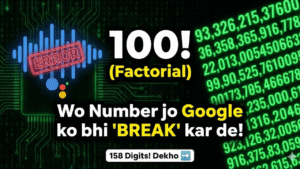
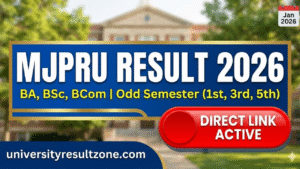
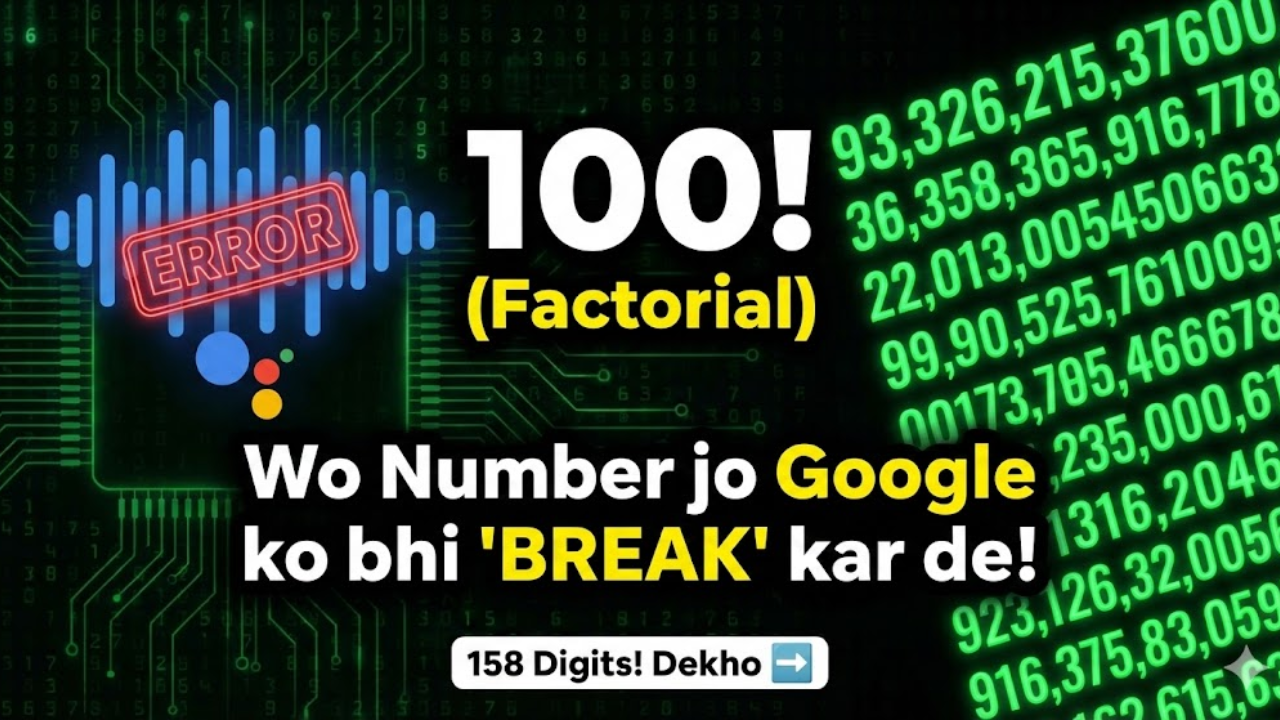
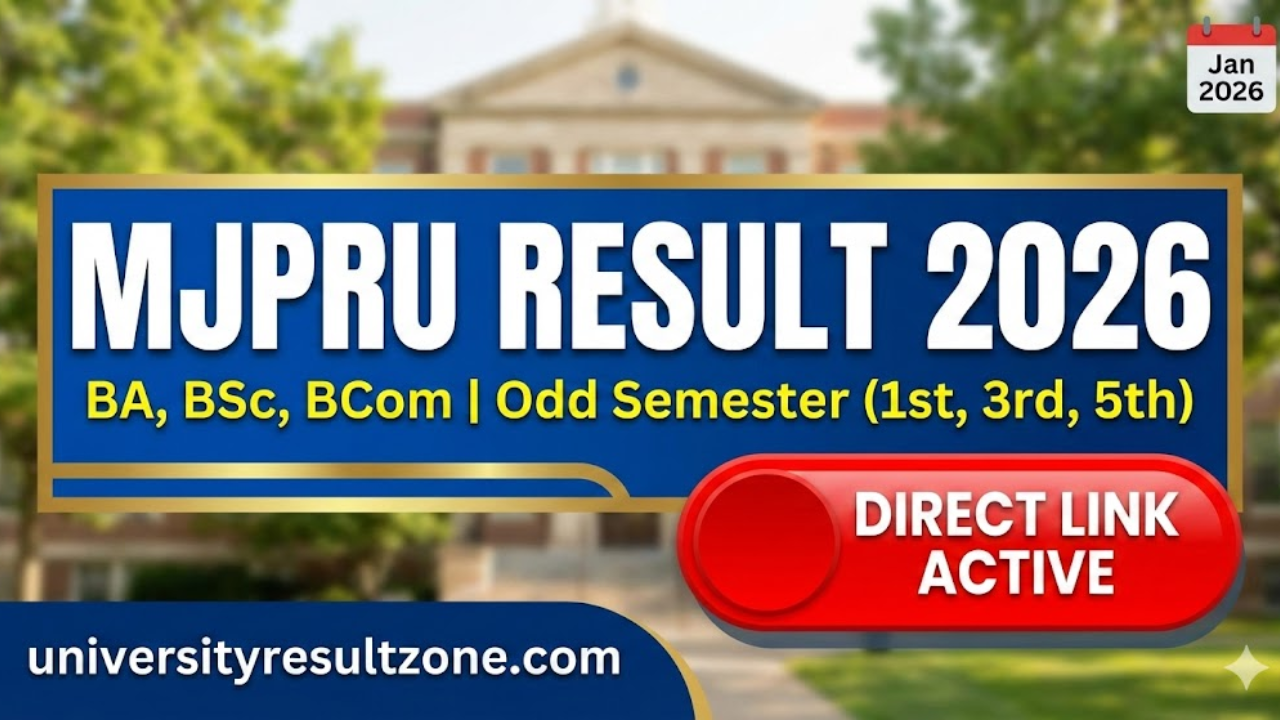
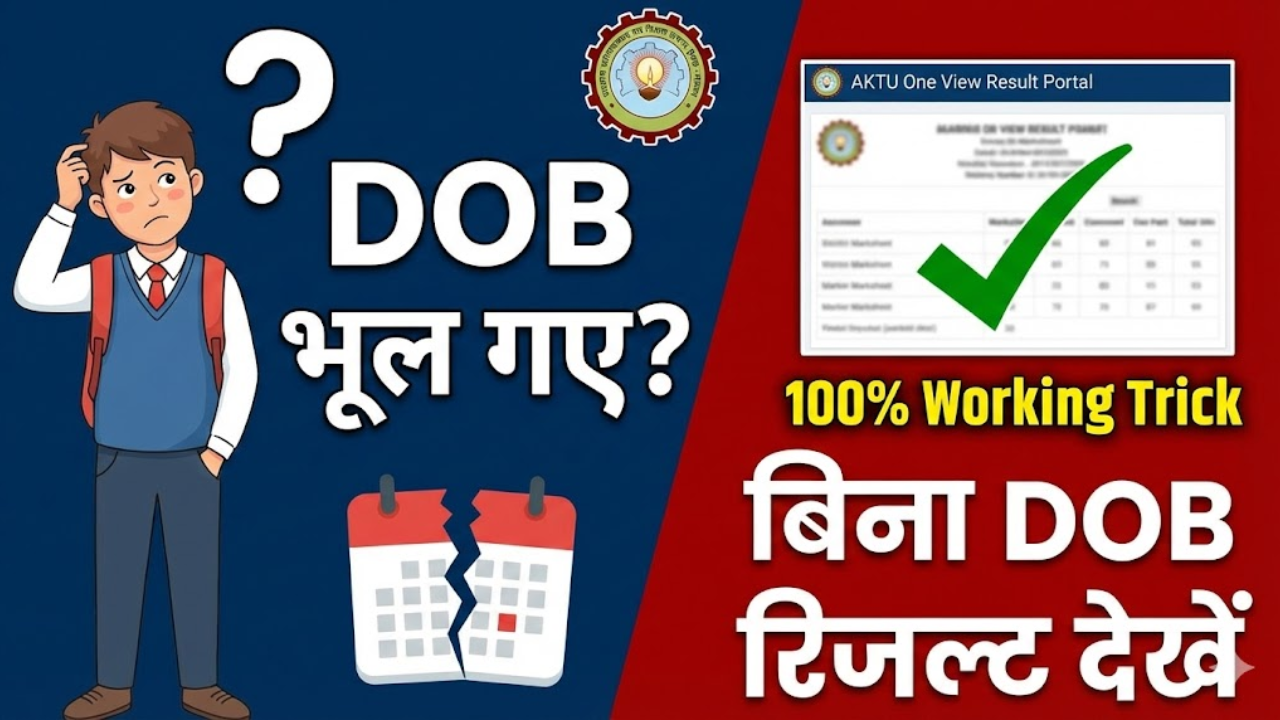
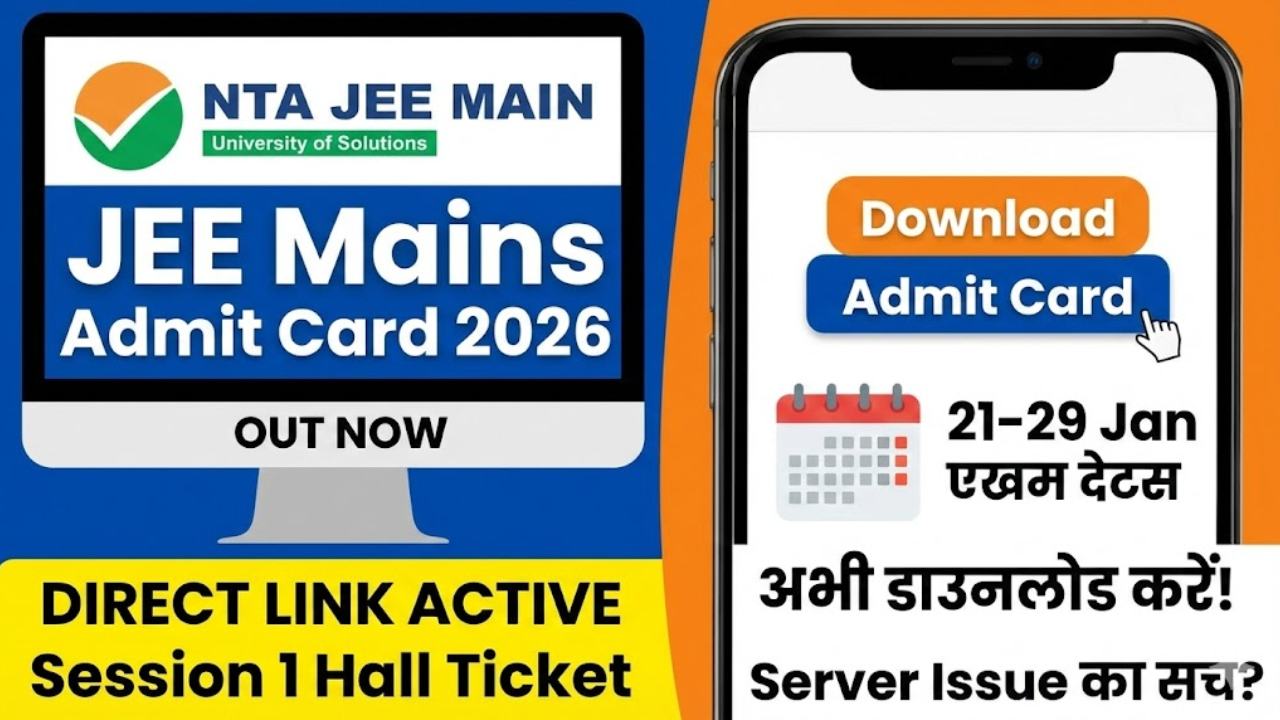
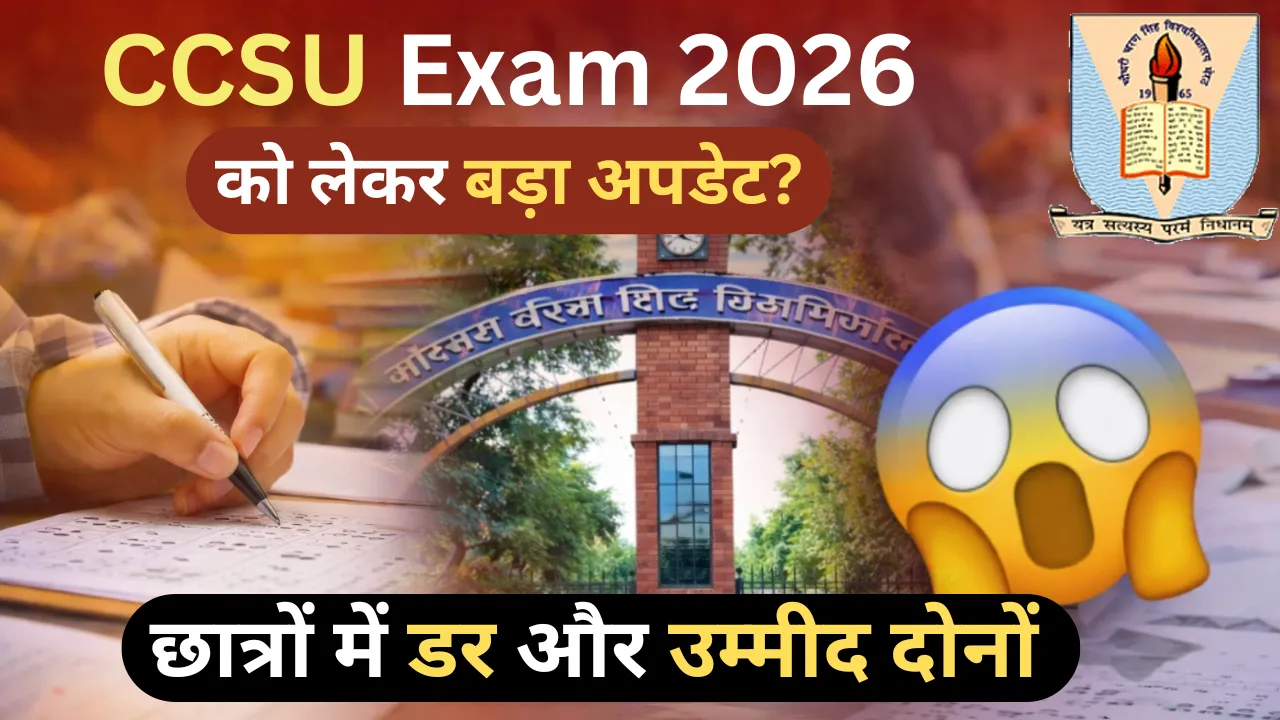


1 thought on “Cool Mini Project Ideas for CSE Students 2025”